Restore access Deleting a previously created account
Verification code has been sent to .
If you enter your code correctly, you will be automatically redirected to your original account to continue with your registration. In case correct verification code, a previously created account will be deleted automatically and you can continue to register.
In order to recover the access to your account enter one of the following details:
E-mail, Phone Number, Login ID or Certificate Number
An access recovery code will be sent to the e-mail address and phone number specified in the Profile section of your account. If you have not received the message within 10 minutes, please check the SPAM box. If you have really not received the recovery code, neither by e-mail nor SMS, or if you don't remember your registration details, please consult our customer support service or contact us via Skype.
An access recovery code will be sent to the e-mail address and phone number specified in the Profile section of your account. If you have not received the message within 10 minutes, please check the SPAM box. If you have really not received the recovery code, neither by e-mail nor SMS, or if you don't remember your registration details, please consult our customer support service or contact us via Skype.
|
Do you really want to delete your account?
After removal you will not be able to regain access to it |
|
|
1
october
2014
|
|
|
Dear Friends, Our project is not just taking part in this exhibition, but is also nominated for the RACE AWARDS in the category "Best Affiliate Program in the field of fundraising and charity!" We are looking forward to seeing everyone interested at our exhibition stand where you can meet the company's management and get the up-to-date information about what is waiting for the project participants in the near future!
|