Restore access Deleting a previously created account
Verification code has been sent to .
If you enter your code correctly, you will be automatically redirected to your original account to continue with your registration. In case correct verification code, a previously created account will be deleted automatically and you can continue to register.
In order to recover the access to your account enter one of the following details:
E-mail, Phone Number, Login ID or Certificate Number
An access recovery code will be sent to the e-mail address and phone number specified in the Profile section of your account. If you have not received the message within 10 minutes, please check the SPAM box. If you have really not received the recovery code, neither by e-mail nor SMS, or if you don't remember your registration details, please consult our customer support service or contact us via Skype.
An access recovery code will be sent to the e-mail address and phone number specified in the Profile section of your account. If you have not received the message within 10 minutes, please check the SPAM box. If you have really not received the recovery code, neither by e-mail nor SMS, or if you don't remember your registration details, please consult our customer support service or contact us via Skype.
|
Do you really want to delete your account?
After removal you will not be able to regain access to it |
|
|
27
january
2021
|
|
|
We are preparing the next launch of Joint Advertising, it will start on 3rd of February — hurry up to take your places! All registrations will be distributed among the joint investors (their places) of the respective advertising campaigns. Take part in joint investments in Whole World’s advertising campaigns and get, as a result, an additional supply of new customers for your structure! The next advertising campaigns will start already next week, on 3rd of February. One place costs USD 15. Take your places! Please find the details and list of available advertising campaigns here >> |